Overview
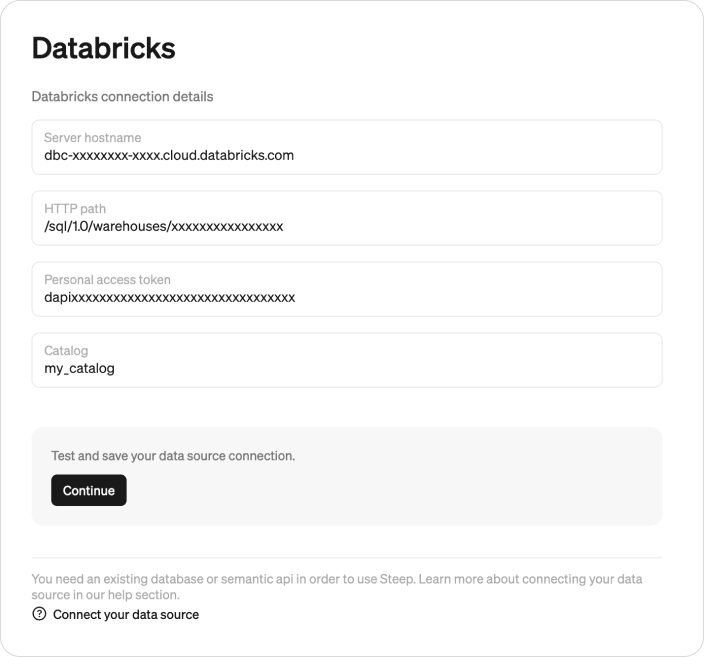
Server hostname
Example: dbc-xxxxxxxx-xxxx.cloud.databricks.com
HTTP Path
Example: /sql/1.0/warehouses/xxxxxxxxxxxxxxxx
Personal access token
Example: dapixxxxxxxxxxxxxxxxxxxxxxxxxxxxxxxx
Catalog
Example: my_catalog
Instructions
1. Server hostname and HTTP path
When connecting to Databricks, we specifically connect to a certain SQL Warehouse. In the Databricks workspace of choice; go to "SQL Warehouses" in the left navigation, then to the warehouse you'd like Steep to connect to and click "Connection details". Use these details to fill out Server hostname and HTTP path in the Steep Databricks form.
2. Personal access token
In the bottom right corner of the aforementioned "Connection details" page, click "Create a personal access token". Generate a new token with a "Comment" and "Lifetime" according to your preferences. Paste the newly generated token into the Personal access token field in the Steep Databricks form.
3. Catalog
Lastly, Steep needs to know which catalog to use. Go to "Catalog" in the left navigation to list your catalogs. Enter the name of one of them into the Catalog field in the Steep Databricks form.
Troubleshooting
I've connected to the hive_metastore catalog but get the following error when fetching tables from the data source:
The table or view 'information_schema'.'tables' cannot be found
The Steep Databricks connector currently does not support Databricks legacy Hive metastore. We recommend looking at migrating your hive metastore to unity catalog.