Beta feature
The AI chart builder is currently in beta. Workspace admins can request access for their workspace using this form.
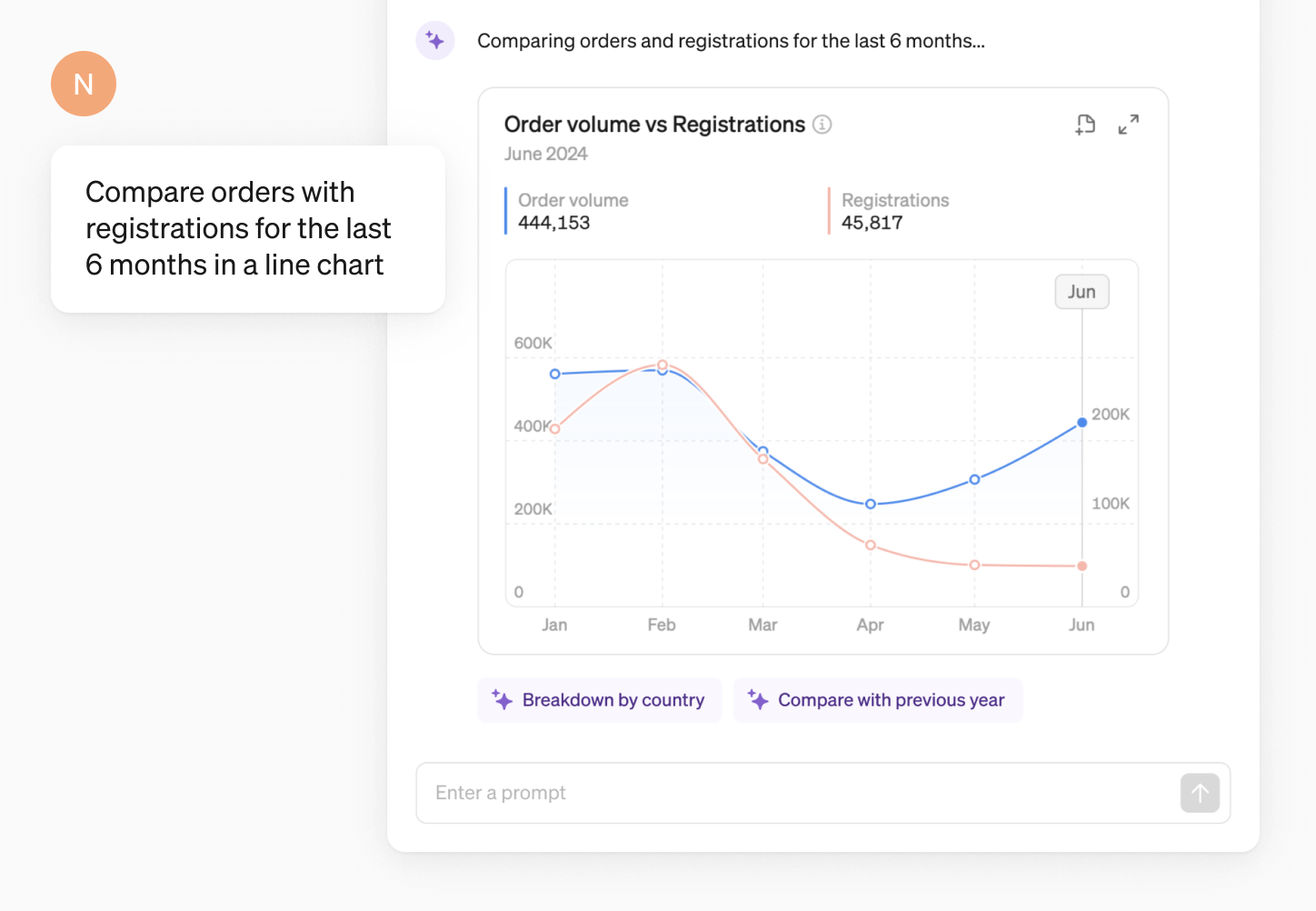
Overview
Steep AI can generate charts featuring:
- Any metric
- Various chart types (rank, line and bar)
- Relevant time periods and time grains
- Compare to other metrics, time periods or targets
- Detailed breakdowns by dimension
Getting started
- To begin, click on the Steep AI icon located in the bottom right-hand corner everywhere in Steep
- Enter a prompt. You can be specific, “Show me active users, in a rank chart broken down by country for the last 6 months” or keep it vague, “Users Germany”, and Steep AI will try to find the most relevant metric and chart.
- Steep AI will generate a chart, which you can then choose to explore, share or save to a report.
- Steep AI is context aware, so you can ask follow-up questions to refine the chart, to get exactly what you are looking for and keep digging deeper.
- To clear the conversation history, click on the three dots (…) in the top right corner of the chat box and select ‘Clear history’.
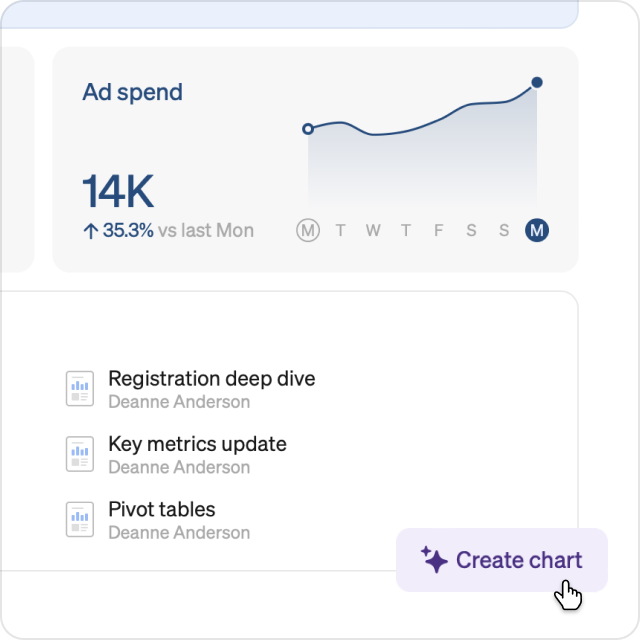
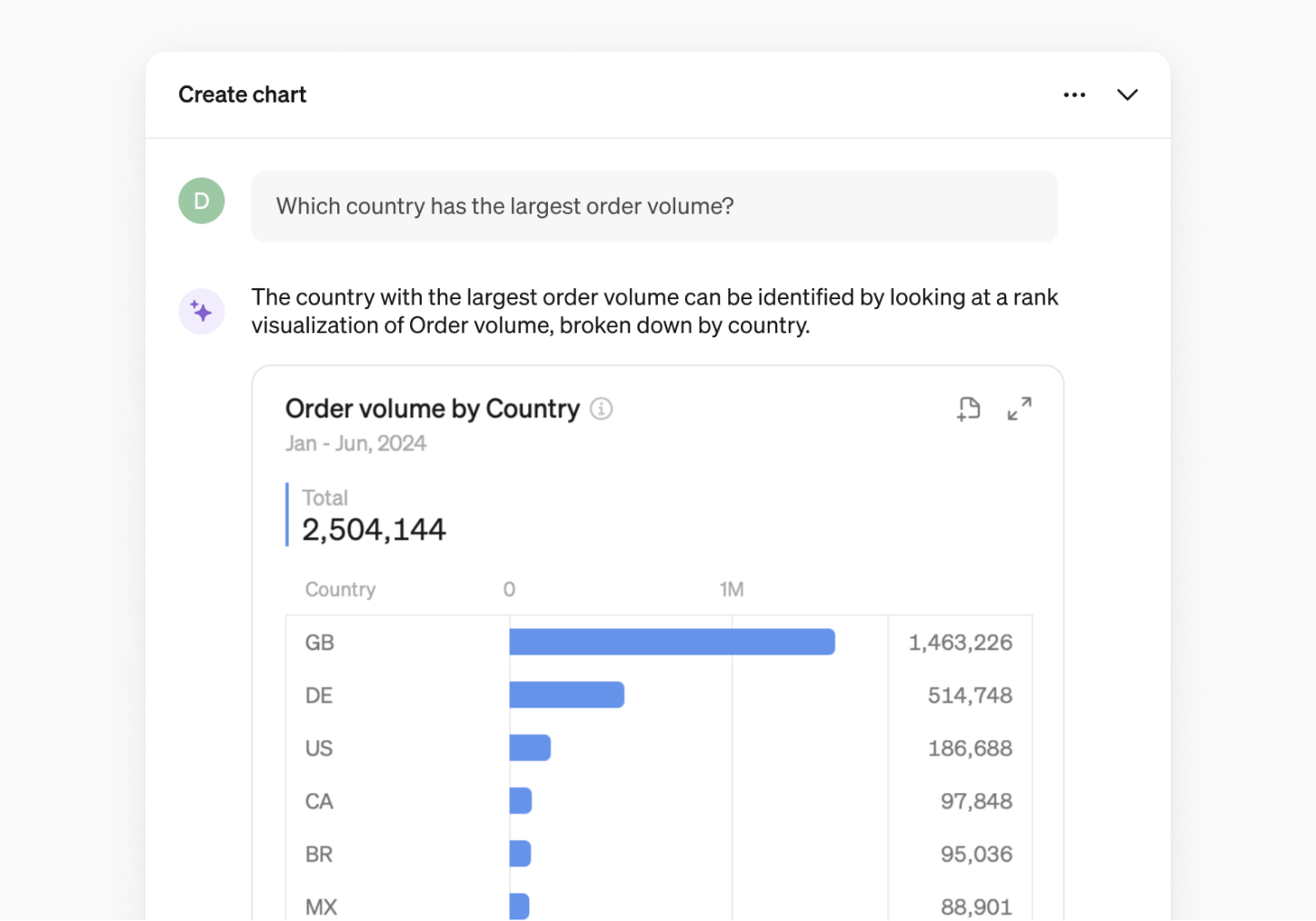
Frequently asked questions
Can I trust the data I get from Steep AI?
You can trust the charts, as they are built directly from your metrics catalog definitions. The Steep AI will do its best to answer any data-related question. However, sometimes the AI may not have the relevant information or misinterpret the question and generate a chart that is not relevant to the query.
Please note that the Steep AI functionality is currently in beta and will continue to improve over time. Always validate the answers before taking action.
What data does Steep AI have access to?
Steep AI uses metadata from the semantic layer to determine and display the most appropriate chart. This data includes: metric names, descriptions, dimension names and categories.
AI and your data
No data from your data warehouse is exposed to Steep AI. Steep AI shares the chart it deems the most relevant to the conversation based only on the metadata.
What AI model are you using?
The Steep AI chart builder is powered by GPT-4o from Open AI.
Do you use my conversations to train GPT-4o?
No, your conversations are not used to train the model.
How do I remove Steep AI from my workspace?
To opt out of the beta and remove the Steep AI chart builder from your workspace, contact our support team here.