With our demo mode you can fully explore all of Steep using dummy data. The demo data is fully editable and all our features are enabled. Explore Steep metrics by adding and editing metrics, customize the home screen, get organized by creating teams and try collaboration by inviting more members.
When you are ready for the next step — simply connect your database or a semantic API. All the demo data will be removed, while members you’ve invited and any teams you have created will remain.
How to
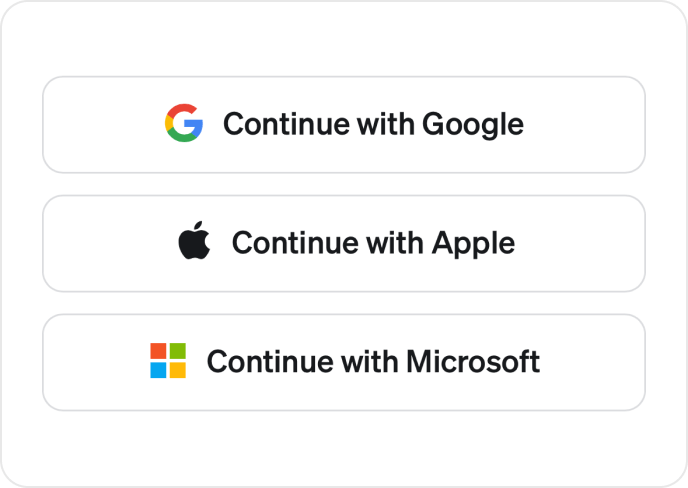
1. Sign up
One click sign-up with Google, Apple or Microsoft
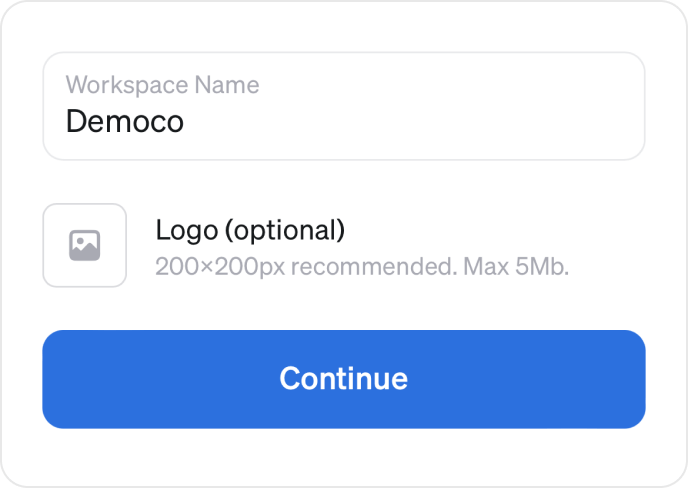
2. Create workspace
Name your workspace and add a logo if you’d like. This can be changed later
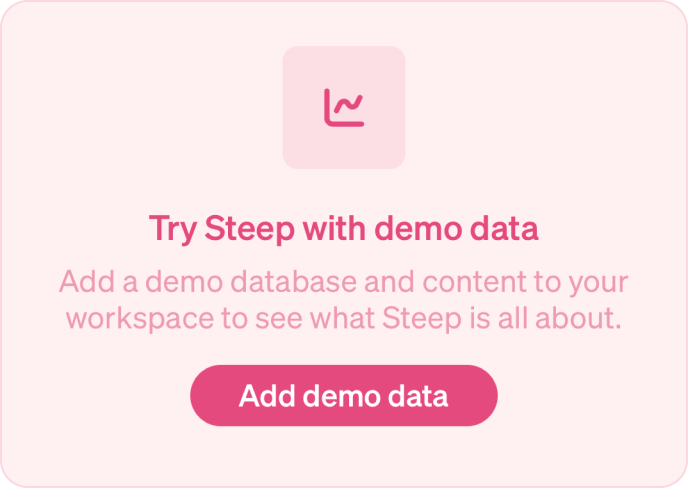
3. Add demo data
Pick “Try Steep with demo content” on the main screen