1. Download and launch
Steep is available as a web app and a Mac app for desktop, as well as a fully-featured mobile app for both iOS and Android.
Download Steep →
Launch the app →
2. Sign up
Launch the app and follow the on-screen instructions to sign up with your Google, Apple or Microsoft account.
Note
Steep supports 2-factor authentication via Google, Apple or Microsoft, as well as more advanced authentication using SAML, Okta, Azure AD and more.
3. Create a workspace
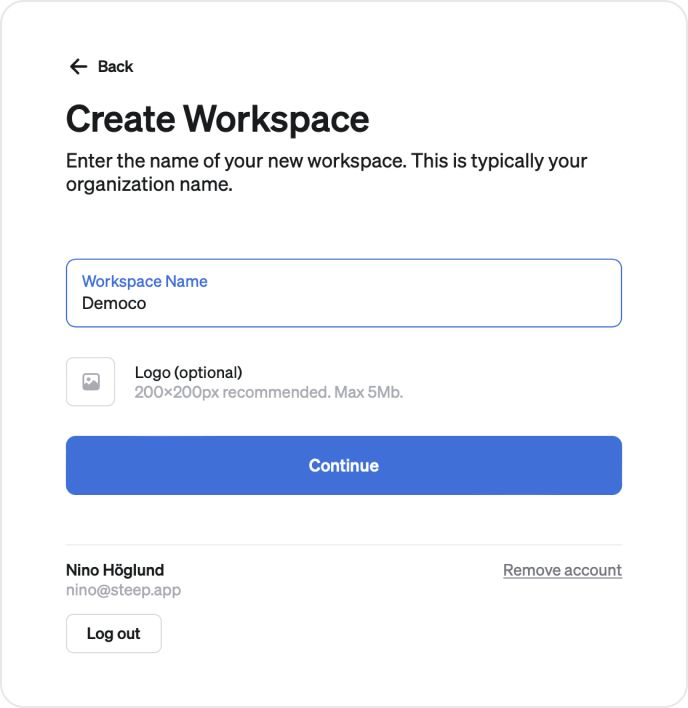
Enter a name for your workspace and optionally a logo. Press continue to create your workspace and get started setting it up.